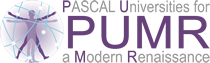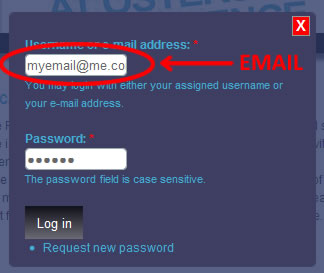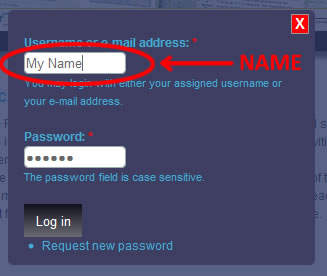How do I log in to the PASCAL website?
Authorised access to the PASCAL website is only available to PASCAL Members, Associates, Affilities and selected project staff. A great deal of site content is publically viewable, but only authorised users may post content or gain access to private areas.
PASCAL website users are authorised through principals, project leaders or directly from the PASCAL Executive Officer at the University of Glasgow. Users are automatically notified through their registered email address when their account is created and provided instructions to log in.
| Click on the LOGIN link which you will find on the top right of every page. |
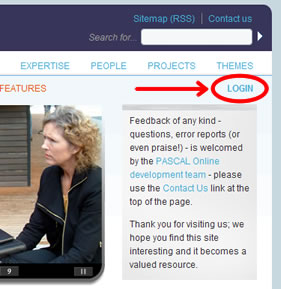 |
||
| A “login panel” will appear in the centre of the page | 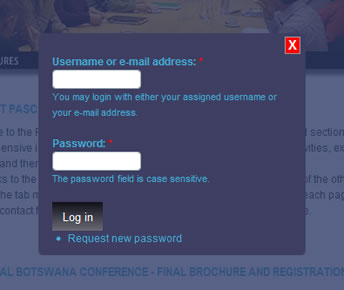 |
||
| Enter EITHER your name OR your email address, then your password |
|
If neither of these methods works then read how to request a new password below.
If the login is successful you might want to change your account details, also below.
 Printer-friendly version
Printer-friendly version- Login to post comments
- 969 reads